Assign questions, suggest changes, and manage feedback—all in one secure, centralised platform.
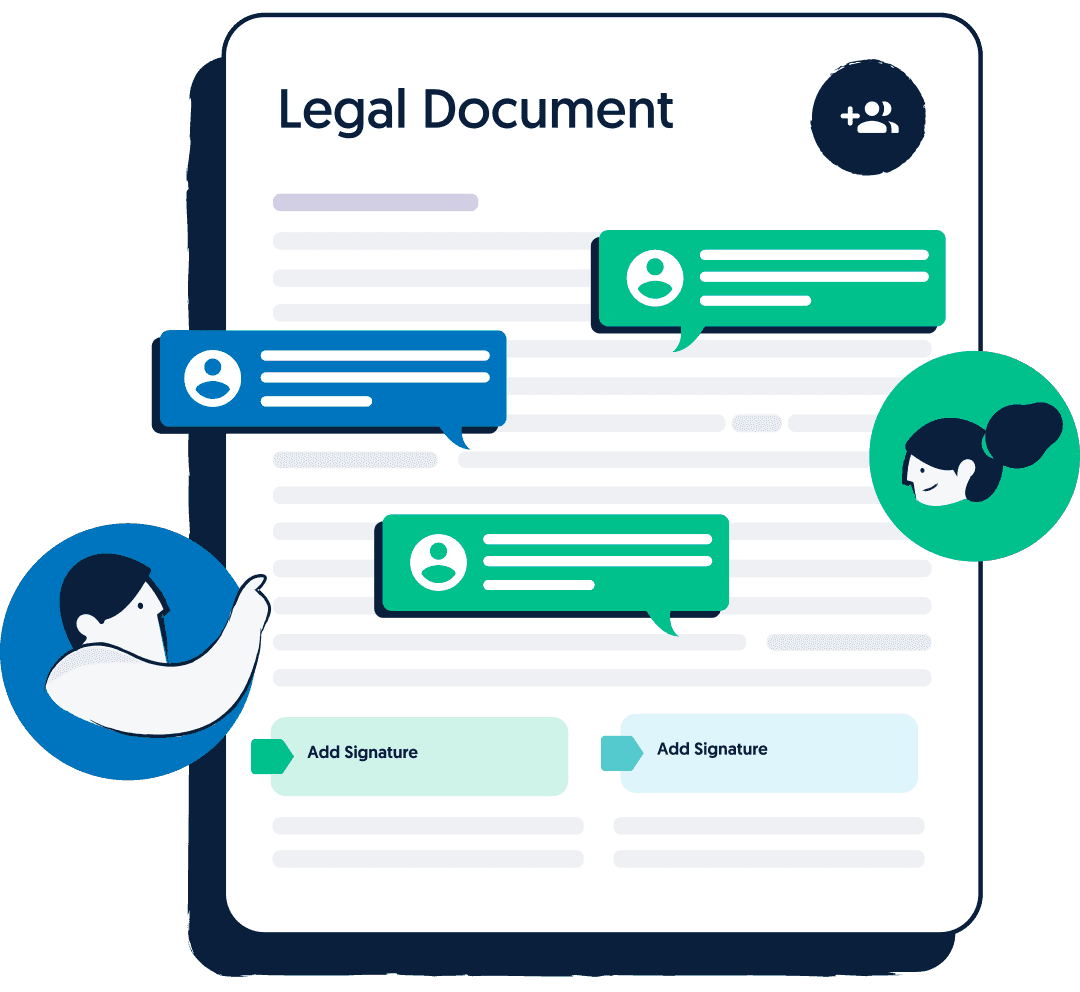
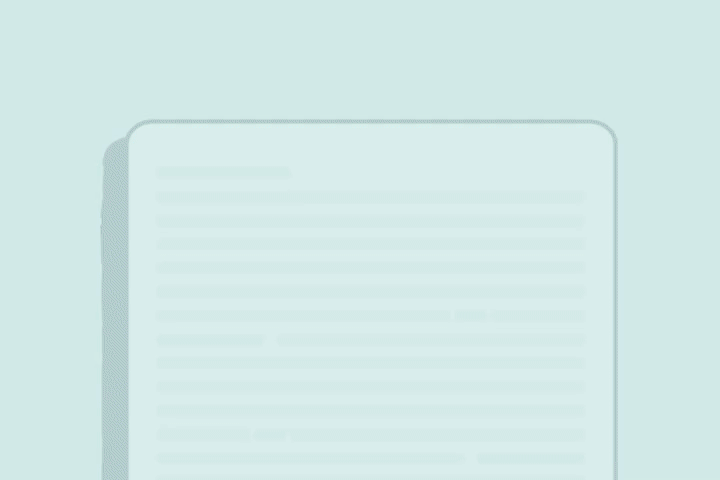
Work on documents as a team or with your clients with tracked changes, comments, and shared permissions. Keep everyone aligned and move contracts forward faster—without endless email chains.
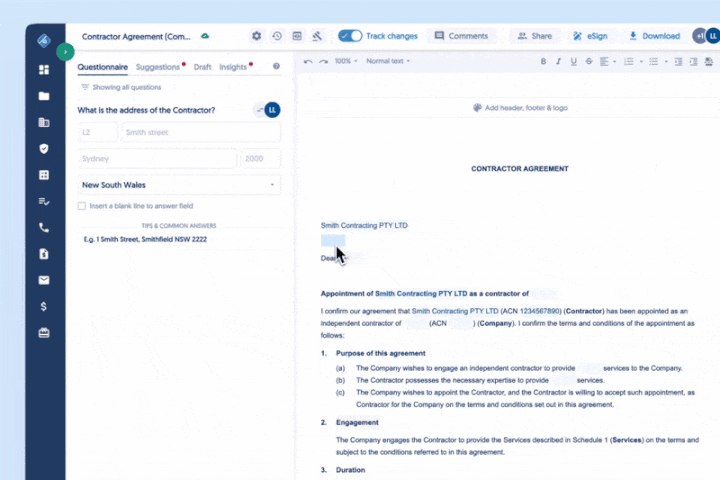
Send sections or questions to others for input and approval. Maintain control while getting the feedback you need, all in one centralised place.
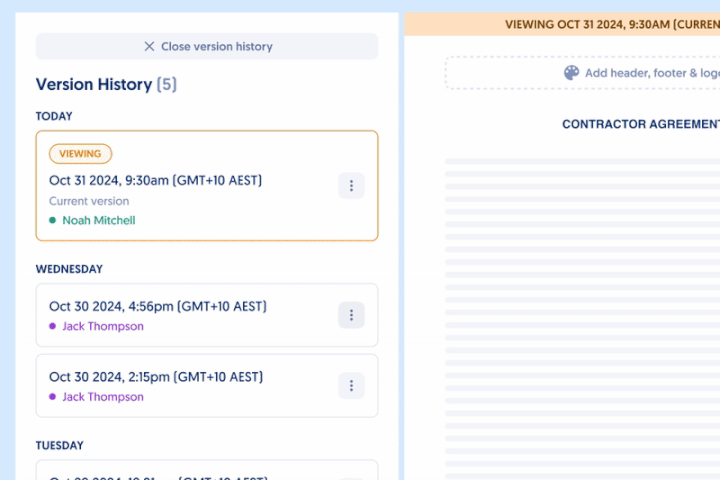
Invite shareholders, directors or your company secretary to view your company dashboard and capital table.
Start building a new document from Lawpath’s template library
Use share to invite anyone - team member, client, co-founder, or third-party advisor with a selected permission level
Assign questions, make suggestions, leave replies or comments for review. Build and finalise your document quickly


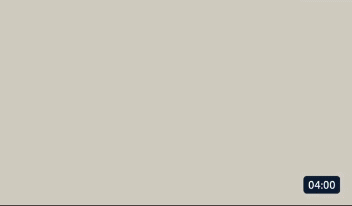
If a Lawpath user shares a document with you, you can collaborate on a free account. Your access depends on the permission level they’ve set:
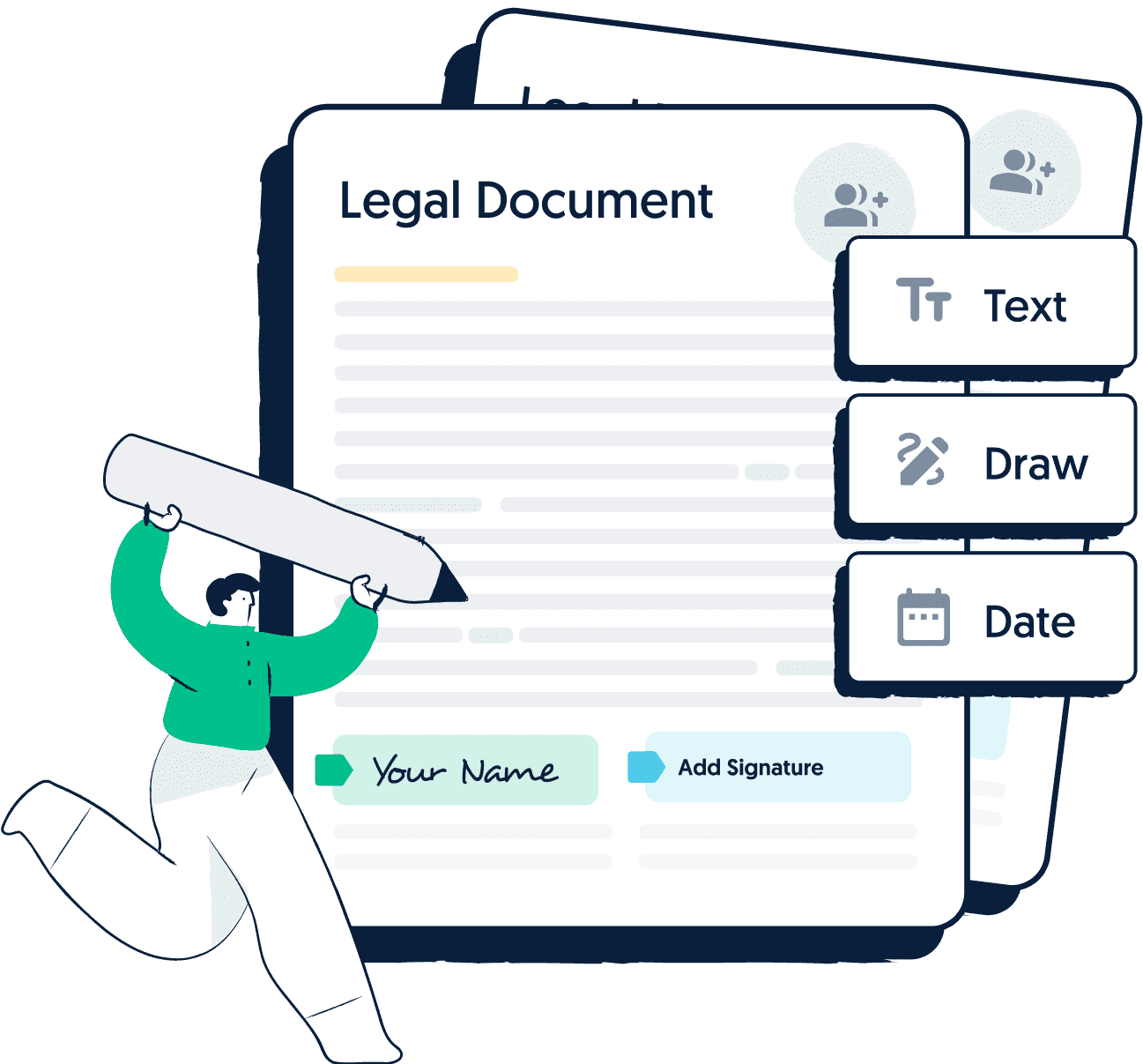
Solutions

Copyright Lawpath Operations Pty Ltd ABN 74 163 055 954. Lawpath is an online legal service that makes it faster and easier for businesses to access legal solutions solely based on their own preferences. Information, documents and any other material featured on the Lawpath website, blog or platform is general in nature. You should always seek advice from a qualified professional to check if Lawpath's materials or services meet your particular circumstances. You can access in-house and 3rd party qualified professionals through certain products sold by Lawpath. Use of Lawpath and lawpath.com.au is subject to our Terms and Conditions and Privacy Policy.
Lawpath Operations Pty Ltd (ACN 163 055 954) ("Lawpath") is a corporate Authorised Representative (number 1316602) of Amplus Global Pty Ltd (ACN 162 631 325), the holder of Australian Financial Services Licence number 505929. Any financial product advice provided in this website is general in nature. Content on this website does not take into account the objectives, financial situation or needs of any person, and as such, you should consider the appropriateness of the advice having regard to your own objectives, financial situation and needs. Where necessary, you should obtain a Product Disclosure Statement relating to the product and consider it before making any decision about whether to acquire the product. Lawpath believes the information contained in this website is correct. All information, opinions, conclusions, estimates or recommendations provided are included with due care to its accuracy; however, no representation or warranty is made as to their accuracy, completeness, or reliability.